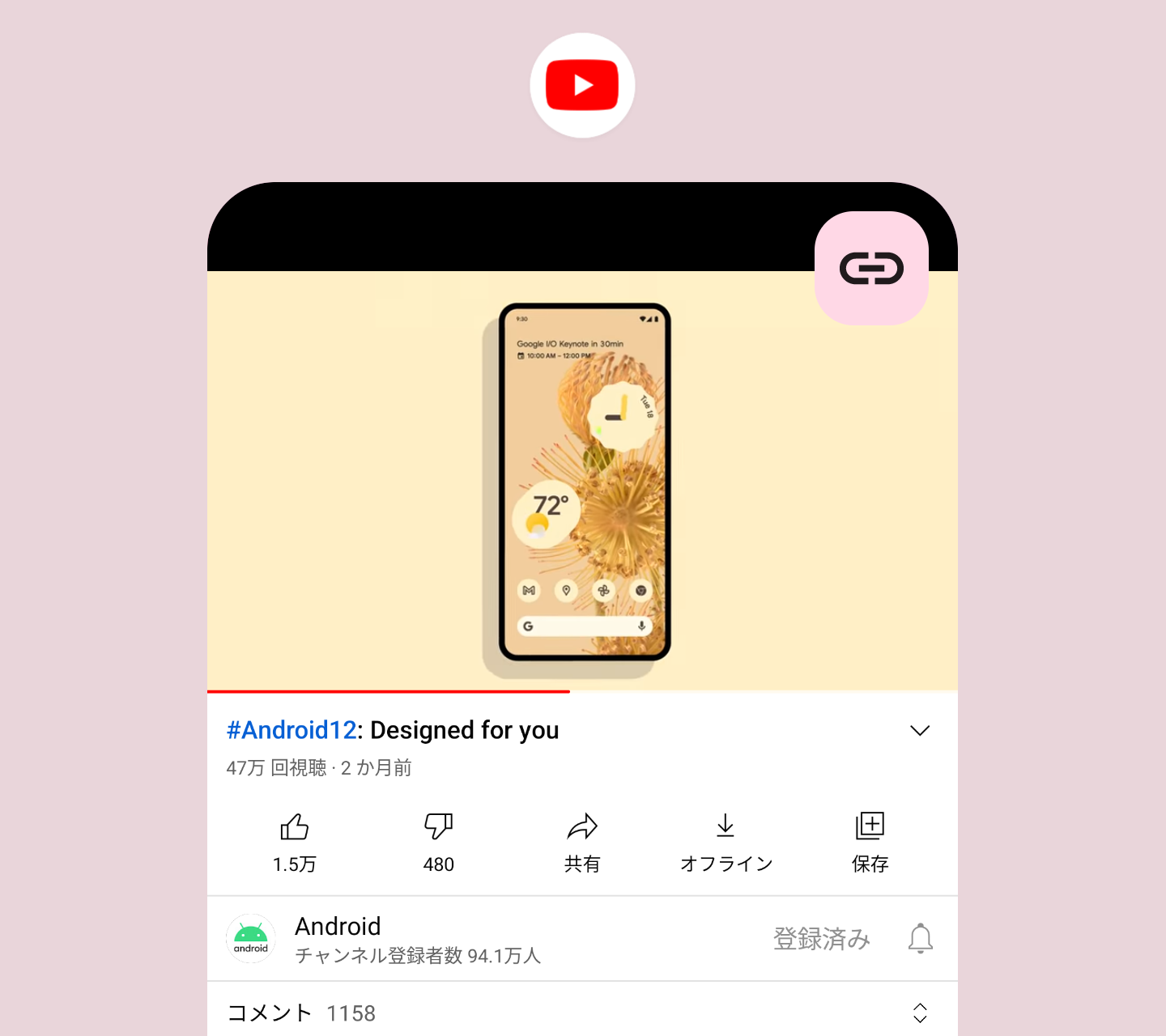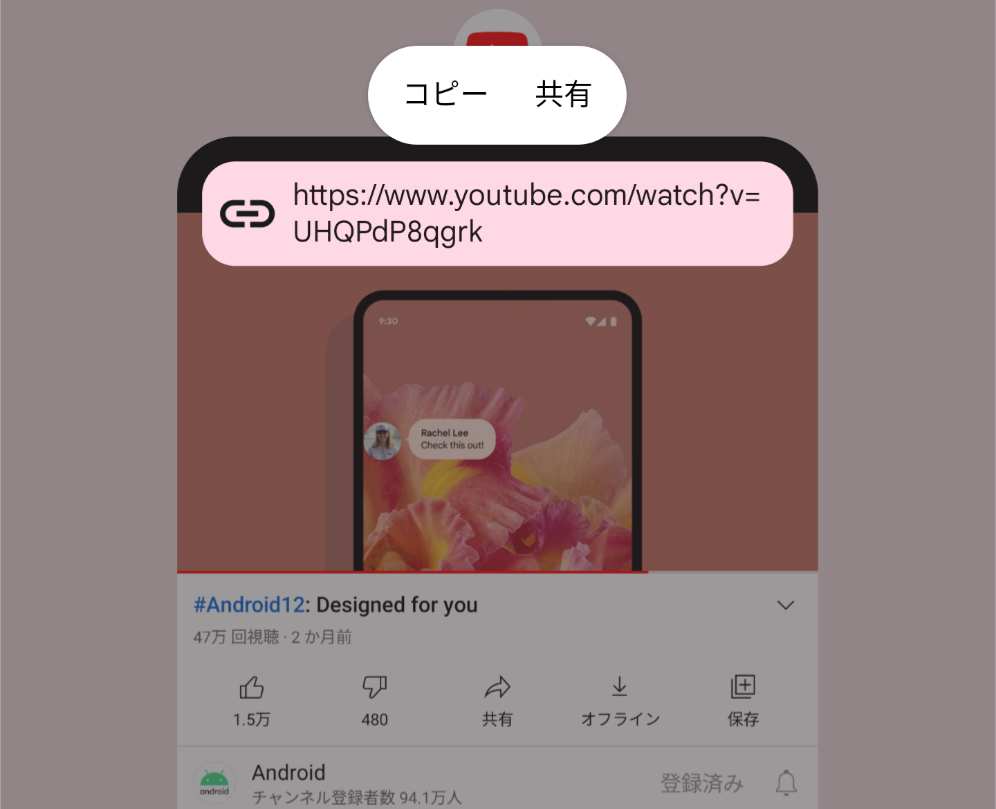Android 12 Beta3
I have updated the Pixel 3 XL (crosshatch) to Android 12 beta3 from beta2.
Install steps
Enter the fastboot mode
Enter fastboot mode. You can enter it with the combo key oradb reboot bootloadercommand.
To enter with the combo key, press and hold the power button and volume down button at the same time while the power is off.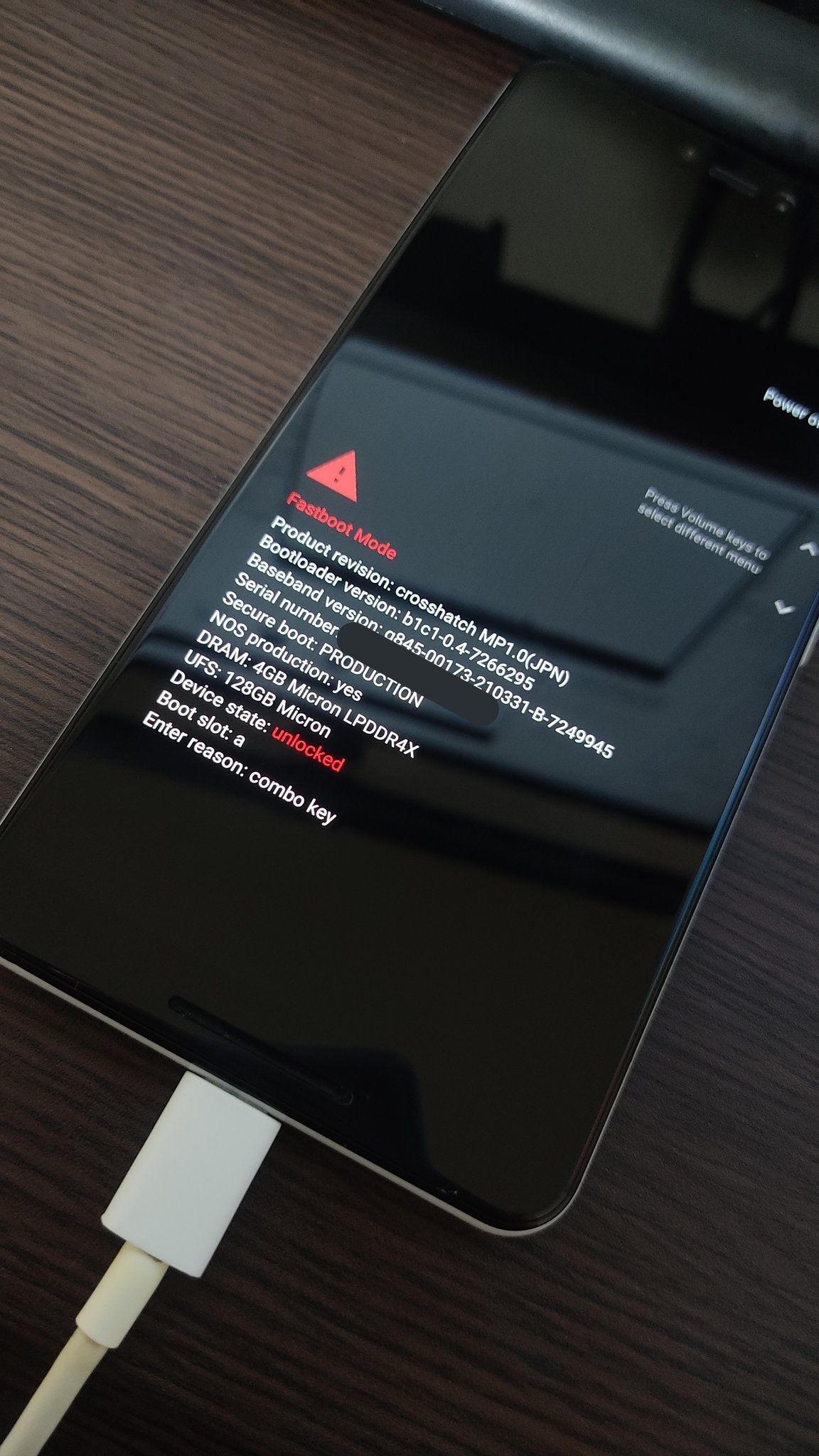
Install with fastboot command
Download recovery image from Android Developers site:
https://developer.android.com/about/versions/12/download
and Executefastboot updatecommand.
The originalflash-all.shhas the-woption offastboot updateenabled to wipe the data.
I don’t use it.1
2
3
4
5
6# bootloader update
fastboot flash bootloader bootloader-crosshatch-b1c1-0.4-7315493.img
# radio firmware update
fastboot flash radio radio-crosshatch-g845-00188-210602-b-7417145.img
# update android firmware
fastboot update image-crosshatch-spb3.210618.013.zip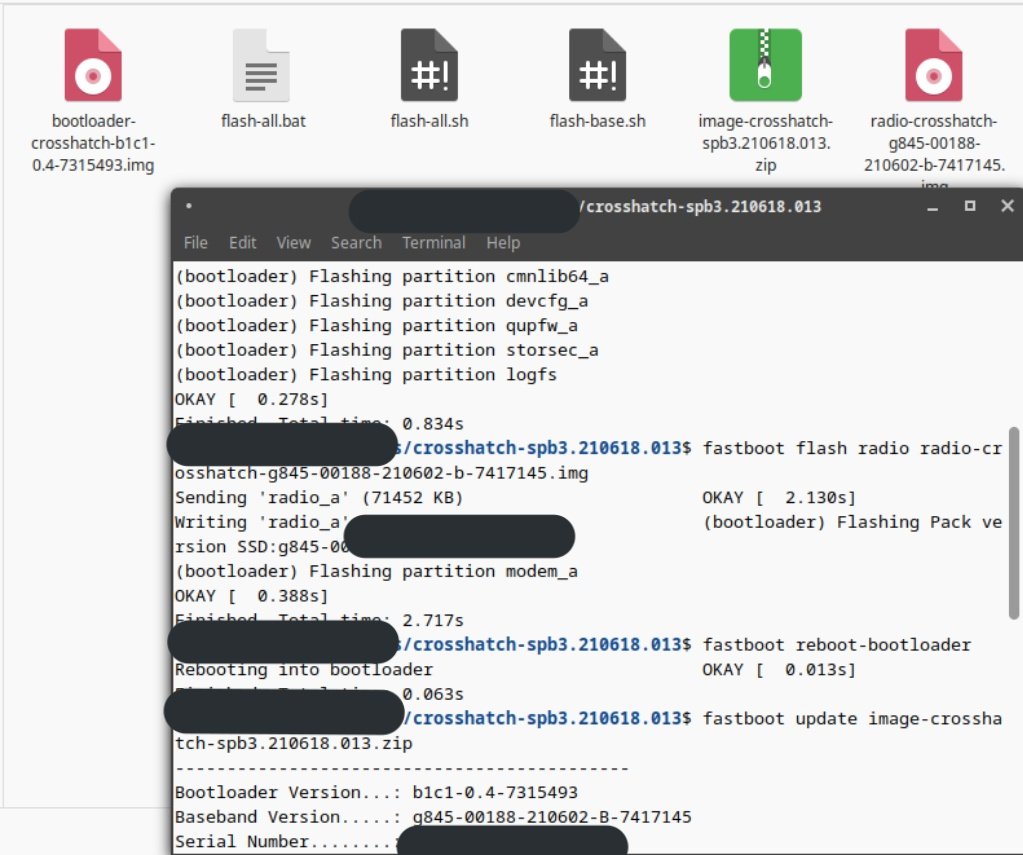
Done
the previous version information was S, but now it is 12.
It looks like it’s approaching release.
What’s new in Beta3?
- Scrolling screenshot
Apps created using a standard View correspond to Android 12 scrolling screenshot.
Apps that do not use View can be made compatible by implementing the ScrollCapture API.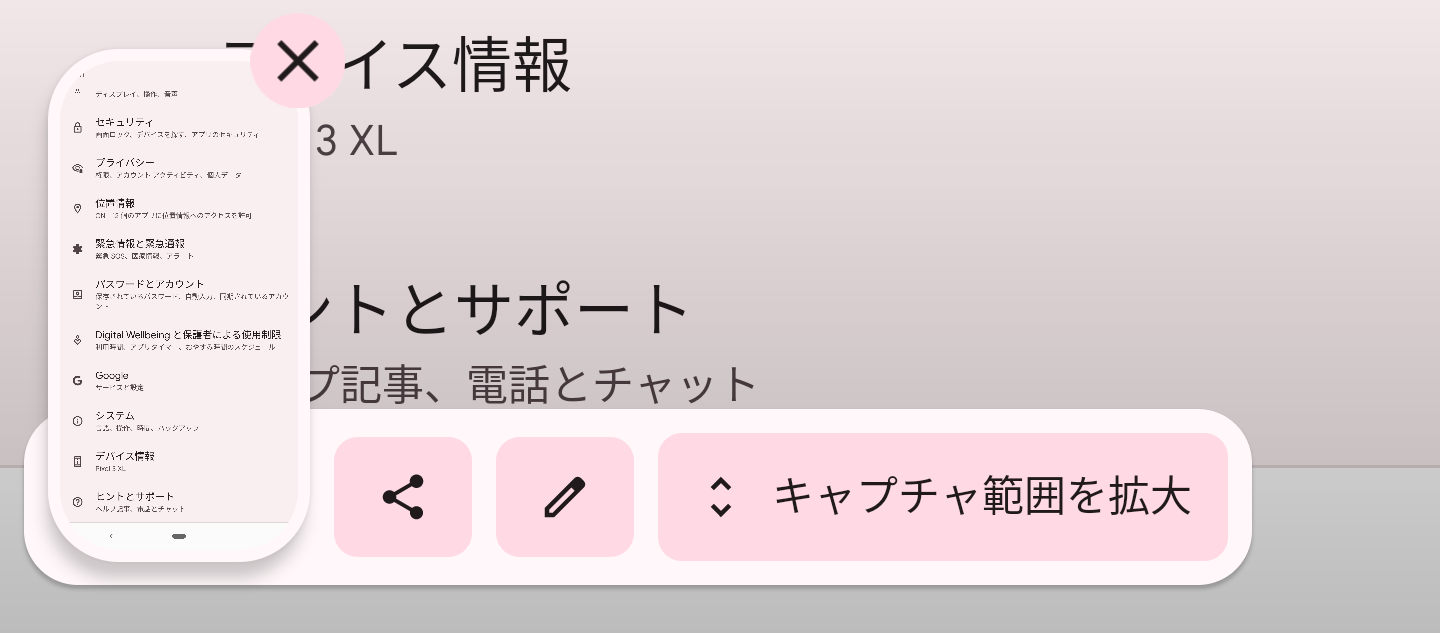
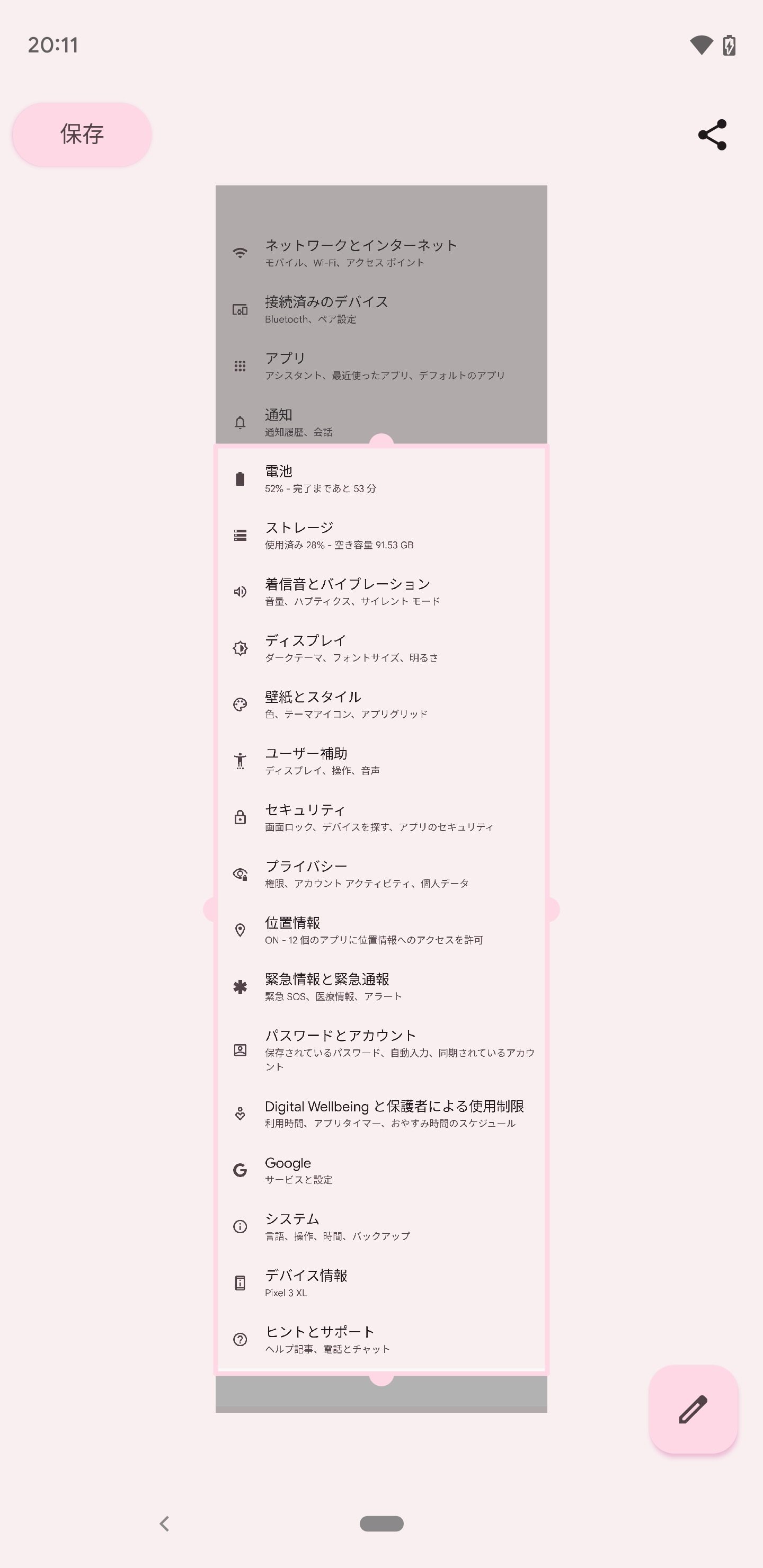
- Link copy-share button
Google added link copy-share button in recents view in Android
You can set URL inonProvideAssistContent()method.1
2
3
4
5
6
public void onProvideAssistContent(AssistContent outContent) {
super.onProvideAssistContent(outContent);
outContent.setWebUri(Uri.parse("https://example.com/myCurrentPage"));
}